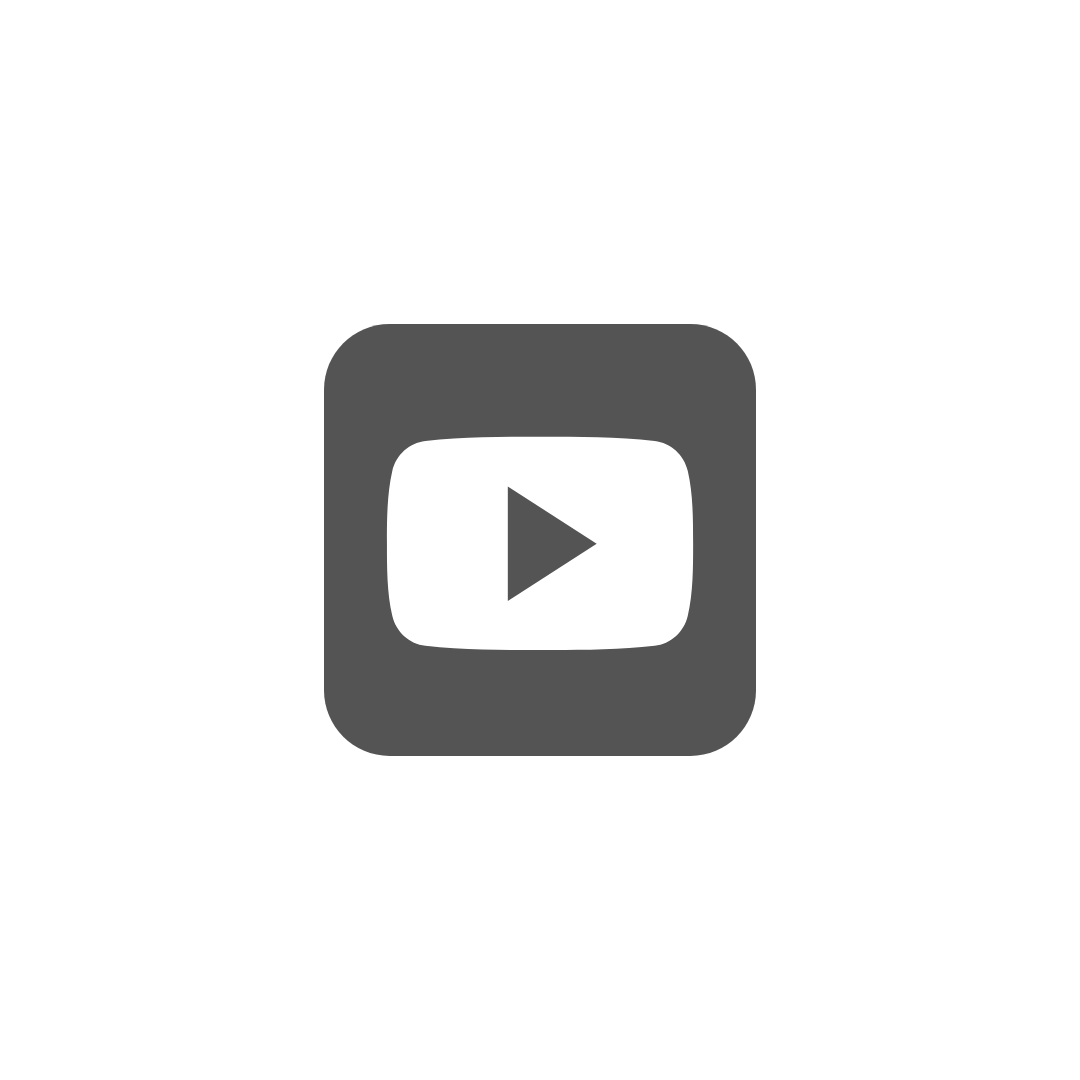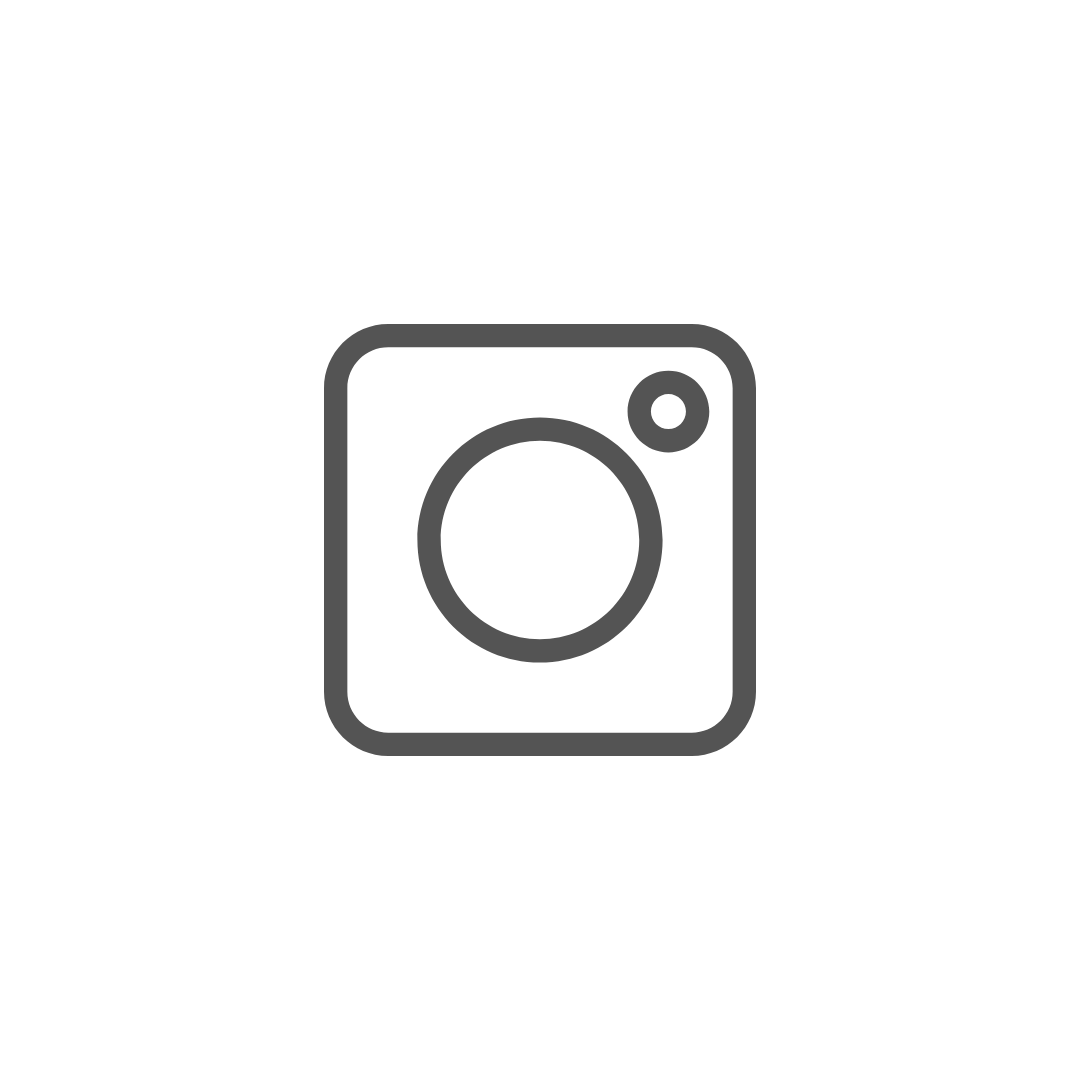Tech support
TR42

| LED | Description |
|---|---|
| L1 L2 | L1/L2 threshold reached. Output relay L1/L2 active |
| FAN | Flashing: Temperature reached threshold or weekly function active.Output relay FAN active. Fixed: Fan activated manually |
| FAULT | PT input error |
| PT | L1/L2 threshold reached. Flashing: Fault |
| SET | Setting mode |
| C MAX | Menu of Max. Temp. reached by PT's |
| AUTO | Auto scan mode |
| DISPLAY | Description |
|---|---|
| FCO | Sensor cable is unattached. |
| FCC | Sensor cable is on short circuit |
View Temperatures
In this example we check de temperatures of each channel
Setpoint Programming
In this example we change the numbers of Pt sensors connected to the TR42
| Step | Description |
|---|---|
| Menu SET | Press SET button until green led SET is ON |
| Edit mode | Long press Enter until display flashes |
| Edit value | Use arrows to select the value |
| Store | Press Enter to Store |
Password Change
In this example we change the password. To set Factory default password, check instruction manual
| Step | Description |
|---|---|
| Menu SET | Press SET button until green led SET is ON |
| Edit mode | Long press Enter until display flashes |
| Edit value | Use arrows to select the value |
| Store | Press Enter to Store |
Reset maximum temperature
In this example we reset the maximum temperature of one channel.
| Step | Description |
|---|---|
| Menu C MAX | Press SET button until green led C MAX is ON |
| Select Pt | Select the Pt to be reset |
| Reset | Long press Enter until value is changed to the actual temperature. |